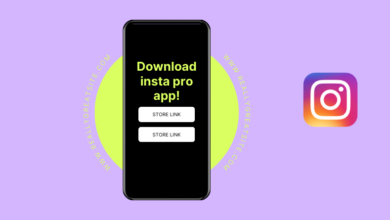What Is Best for App Development: Flutter, Dart Language
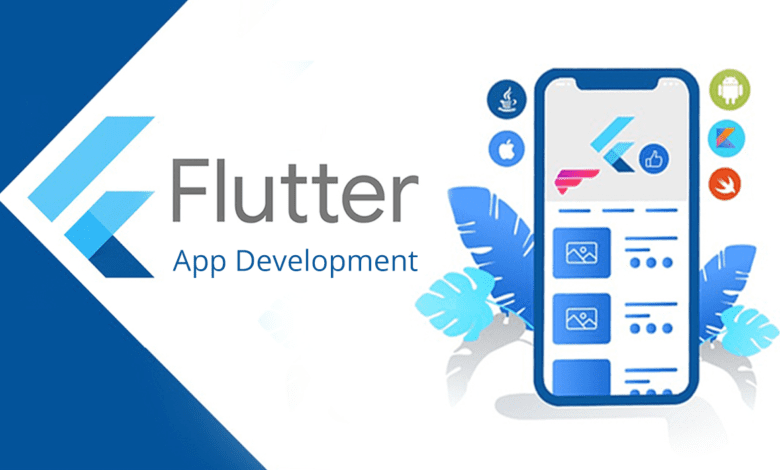
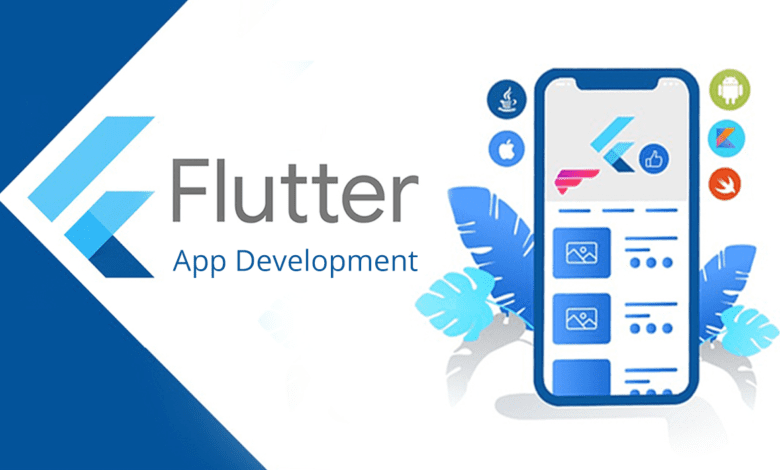
What Is Best for App Development:- Is Dart better than Flutter? What’s the difference between Dart and Flutter? Is there enough Dart language for Flutter? Should I learn to Dart or Flutter first?
Want to know how to answer these questions? Keep reading.
What is Flutter?
In 2017, Google released Flutter, and it quickly climbed to the top of the list of the fastest platforms for making apps. Flutter is the third most popular app development framework right now. It is an open-source, high-level native UI platform for both Android and iOS devices. Dart is what makes Flutter work.
The rich user interface of Flutter makes it easy for developers to make apps. Also, Flutter has reactive and declarative programming methods, so it is similar to React Native in that way.
Flutter is also a portable toolkit for making user interfaces with a lot of widgets and features. It gives programmers a place to build and share natively built, aesthetically pleasing apps for different platforms. Flutter is also in high demand in the software business. So, if you want to hire Flutter app developers in 2022, you can read this post.
The Flutter framework has the following features:
1. Hot Reload
Hot Reload is a feature of Flutter that lets developers see the results of their work on the screen in real-time. Developers can also add new features and fix bugs without having to worry about running out of memory.
2. Rich widgets
Using Flutter, a native app developer can mix and match different widgets based on what the client wants to make a beautiful and expressive user experience.
3. Efficient User interface
The GPU (Graphics Processing Unit) rendering in Flutter makes it easy for developers to work with many different interfaces.
4. Google Firebase assistance
Developers can use the Flutter framework to get support for Google Firebase on the back end. Developers can use this ease of access to make apps that can be used by many people.
Pros of using the Flutter framework
1. User-friendly
Mixing Flutter and Dart code make it easy to use and understand. With Flutter, you need a lot less code to make apps that work well. Thanks to the Flutter framework, setting up an app takes less than 30 minutes.
2. Available on all platforms
Flutter can be used with iOS, Windows, Linux, Android, and macOS, which is not the case with many other platforms.
3. Fast MVPs Support
Once the foundation of the product is set, you can use the Minimal Viable Product, or MVP, to show what your website’s most important features and functions are. Flutter lets you make an MVP that works on any platform and gives users a great experience.
4. Single Code Base
With Flutter, developers can use a single code base to make strong enterprise-level apps for both Android and iOS mobile apps. Because they don’t have to write separate code for each platform, developers can manage their code more efficiently.
What’s Dart?
Dart is an open-source, platform-independent, and object-oriented programming language that Google put out. With the Dart language, you can use the same codebase to make apps for both iOS and Android.
Code written in Dart can be turned into code that runs on desktop and mobile platforms. Also, unlike React Native, Dart can connect to any platform without a separate bridge because it uses direct compilation.
Dart is a client-side programming language that gives you many tools for making apps, such as design features, dynamic typing, interface, classes, and optional typing. Dart is built to work both in the browser and on the server.
Things about the Dart language
1. Extensive library
Math, Convert, HTML, SDK, Core, and other helpful libraries are already built into Dart. Developers can also use Dart to name-space and group Dart code into the right libraries. By using the import statement, developers can use the libraries again.
2. Versatile compilation
Dart is strong enough to compile code at the speed of light. It works with both the Just in Time (JIT) and Always on Time (AOT) compilation methods. This feature makes it easy for developers to send the Dart programming language to web browsers and make it work.
3. Security-Based Language
Dart is a type-safe programming language that lets developers use both runtime and static type checking to make sure that a variable’s value always matches its static type.
4. Big Community
The Dart programming language has a large and active group of people working on it. So, if you have any problems while developing with Dart, help is always easy to find.
Pros of the Dart language
1. Easy to understand and use
Dart is an easy language to learn, so anyone can pick it up quickly. With Dart’s syntax, which is similar to Java, developers who know the basics of Object-Oriented Programming can start making apps right away. Because it has an easy-to-learn ecosystem, developers can quickly learn how to use the framework’s tools and understand its terms while using its many libraries.
2. Great Performance
By using the Dart language, you can make your apps work better. JIT and AOT are two parts of Dart that make it easier to use the language. Both JIT and AOT help the application run faster and better.
3. Flawless documentation
Programmers who have used Dart can vouch for how well it is documented and how easy it is to learn. Developers can start writing code quickly, and the community is very helpful. Dart gives developers easy-to-understand syntax, useful functions, and helpful training guides.
4. No configuration and installation
The simple user interface for Dart is called DartPad. This interface doesn’t need to be installed or set up before it can be used. To run the Dart code, you only need to write it down and choose the “Run” instruction.
If you want to learn complete flutter, then enroll in the flutter online course to start your learning from home and become an expert flutter app developer.
Read my blogs on highfinews