Business
How to Make Google My Business Listings Local SEO-Friendly
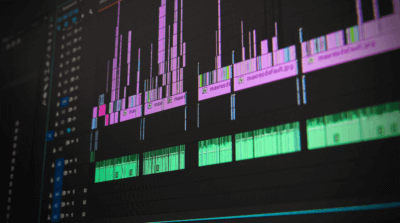
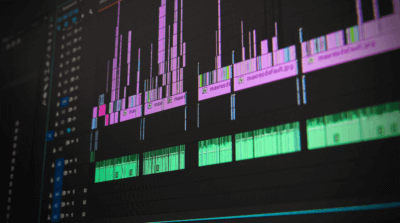
What is Local SEO?
Local SEO is the practice of making your my google business listings local SEO-Friendly and show in search results. For example, if you run a restaurant in New York City, you want to appear in the top results when someone searches for “restaurants in New York City.” Local SEO can help you achieve this goal by ensuring that your business appears in local search results for relevant queries.Optimizing Your GMB Listing for Local SEO
Claim and Verify Your Listing
The first step in optimizing your GMB listing for local SEO is to claim and verify your listing. To claim your listing, go to the Google My Business website and follow the instructions to add your business information. Once you have added your business information, you will need to verify your listing by providing a verification code, which will be sent to your business address.Optimize Your Business Information
After you have claimed and verified your listing, it’s time to optimize your business information. This includes adding your business hours, phone number, website, and other relevant information. Make sure that your business information is accurate and up-to-date. This will help Google understand what your business does and where it is located.Add Photos and Videos
Adding photos and videos to your GMB listing is another great way to optimize your listing for local SEO. Photos and videos can help potential customers get a sense of what your business looks like. And can also help your business stand out in local search results.Get Customer Reviews
Customer reviews are an important factor in local SEO, as they signal to Google that your business is relevant and trustworthy. Encourage your customers to leave reviews on your GMB listing, and respond to any reviews that you receive.Use Relevant Keywords
Using relevant keywords in your business description and other sections of your GMB listing can help Google understand what your business does and where it is located. Make sure to use keywords that are appropriate to your business and your selected audience.

How a Low-cost Local SEO Service Can Help
Optimizing your GMB listing for local SEO can be a time-consuming and complex process. That’s why many businesses choose to work with an affordable local SEO service. A low-cost local SEO service can help you optimize your GMB listing. Local SEO optimize your website to improve your visibility in local search results. Some of the services that an affordable local SEO service can provide include:- Keyword research
- On-page optimization
- Link building
- Local citation building
- Reputation management
- Analytics and Reporting
- By working with a low-cost local SEO service, you can focus on running your business while experts handle your online existence.




